
We answer to
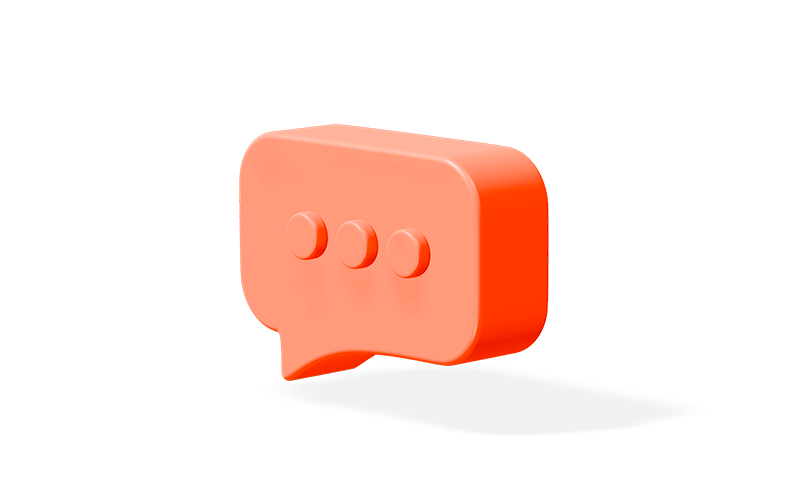
All your questions
What are the conditions to sign up for Pleio ?
- Have a 4G or 5G package at Bouygues Telecom or B&You
- Or be a fixed internet customer with a Bbox Miami or Bbox 4K TV decoder
- Be up to date on your payments
- Create a new Pleio account
How to subscribe to Pleio?
- From your customer page: Log in to your Bouygues Telecom customer page and simply look for the "Pleio" option to subscribe.
- From Bouygues Telecom stores or from customer service on 1064 if you are a mobile customer.
What is Pleio?
Pleio is a service for streaming video games that relies on cloud technology. Known as cloud gaming, this service allows you to play PC- and console-quality games right from your smartphone, tablet, PC, Smart TV or Bbox Miami/4K.
- Unlimited* access to over 200 games available for streaming, with new content added every month
- No downloads or updates required; launch your games instantly!
- Up to 4 players in local multiplayer mode
- Play online with other Pleio users
- Test the service on mobile using the virtual controller or on your PC via keyboard and mouse. Then decide whether or not to invest in a controller
- Have peace of mind with parental control
- Get the first month free to try it out! It's easy to use and you can cancel anytime
*Counted use of the internet envelope under the conditions of the mobile plan. Beyond the internet envelope, unlimited use in Wifi.
Content
What games can I play with my subscription?
Your subscription gives you unlimited access to a catalog of 200 games, all carefully selected for the whole family. Whether you're a casual or experienced gamer, we've got what you need. Each month, several games are added to the catalog, in order to always offer you new video game adventures.
The full listing is available at: www.pleio.games/catalog
Do the games have in-game purchases?
No, none of our games have additional purchases.
Can I stream-play my own games?
No, you can't add your games from Steam, for example. All playable games are those displayed on the catalog.
Do the games support French?
Yes, the vast majority of our games support French.
Offer
How much does a subscription cost?
A monthly subscription is €9.99 (cancel at any time). Each new subscriber will automatically get a free month to try out the service.
Bbox ULTYM customers benefit from a free 3-month trial.
What payment methods are accepted?
Only provider billing is available. The account associated with your phone bill will be charged monthly and the amount will appear on your phone bill.
For example: 26.99€ (5G plan) + 9.99€ (Pleio subscription) = 36.98€
Where can I download the Pleio app?
You can download the latest version of the Pleio app at https://accounts.bouyguestelecom.pleio.games/telechargement.
How do I cancel my subscription?
- Directly from your customer page on the Bouygues Telecom website
- By dialing 1064 to contact Bouygues Telecom customer service
- At a Bouygues Telecom store
What happens if I cancel my Pleio subscription?
Any cancelation will take effect at the monthly reset date of your mobile subscription. Past this date, you won't be able to launch your games from the app.
What happens if I switch to a different carrier?
If you get a new phone carrier, your Pleio subscription will be automatically canceled. For the current month paid, you'll be able to continue using the service until the end of the period, provided that your Bouygues Telecom line is still active. The Pleio service is only available to Bouygues Telecom customers with 5G.
Equipment
What devices can I play on?
Devices that support Pleio:
TV
- Bbox Miami : For an optimal experience, switch your TV to "game" mode or equivalent and remember to connect your Nacon Cloud Gaming Controller wired.
- Bbox 4K
- Smart TV Samsung (2019 models and up)
Smartphone
- Apple (iOS 14 and up)
- SAMSUNG Galaxy S20 / S20+ / S20 ultra / Galaxy A51 5G
- HUAWEI P40 / P40 Pro / P40 lite 5G
- XIAOMI Mi 10 / Mi 10 Lite
- OPPO Find X2 Pro / Find X2 Neo / Find X2 Lite
- ONE PLUS One Plus 8 / 8 Pro
- Most recent smartphones and tablets can support Pleio.
PC
- Windows
Can I play on my TV?
Yes, we recommend that you connect your 5G smartphone to your TV via cable only. Using Chromecast, for example, could cause high latency and impair your gaming experience.
What controllers are compatible with Pleio?
List of Pleio recommended controllers: https://www.bouyguestelecom.fr/accessoires/accessoires-gaming.
The service is also compatible with Xbox One, PS4* and IPEGA PG-9083S (mobile only) controllers.
IOS compatible controllers: https://support.apple.com/fr-fr/HT210414
*When you connect your PS4 controller to your Bbox Miami, remember to plug headphones into the controller in order to enjoy the sound.
On a PC, first install this software in order to detect your controller: http://ds4windows.com
Complete guide: https://youtu.be/xIzyjYtmg6c
Can I use a keyboard and mouse to play games on Pleio?
Yes, you can play Pleio on Windows computer using your keyboard and mouse
Do I need to download the games?
No, the games are launched via our remote servers using our streaming technology, you don't need to download/install/update any of the games. You will, however, need to install our app to be able to view your game library.
Features
Does Pleio support multiplayer?
Up to 4 players can play simultaneously on the sofa by connecting 4 Bluetooth controllers to the smartphone. You can also play online with any other Pleio user.
How can I find my friends to play with?
This isn't an option yet, but friendlist is coming very soon.
Can I chat with other players?
No, but this is coming very soon.
Will my play files be saved?
Yes, all your save data is stored in the Pleio cloud as long as your subscription is still active. we delete your saves only if you unsubscribe.
Is there parental control to protect my kids?
Yes, you can set up a password for your profile to keep your kids from accessing content considered too violent for their age. We strongly suggest that you create a profile specially for your kids.
Is there a search function for me to quickly find the games I'm interested in?
Yes, you can even do your research by typing in keywords!
Bug / Feedback
I'm having trouble creating my Pleio account.
Let us know about your problem by writing to the following address: support@pleio.games
I'm experiencing a bug/issue in a game session.
Let us know about your problem by writing to the following address: support@pleio.games
Connectivity
What internet speed do I need to be able to play?
We recommend a minimum of 4 Mbps.
Does the service use a lot of data?
Navigating the app consumes practically no data, however, when you're in a game, the service uses approximately:
- 3.5 GB per hour on a recent phone supporting H265 encoding
- 7 GB per hour on an older phone, only supporting H264 encoding
*Most new 5G compatible phones support H265 encoding.
Also discover
Our catalog


